Khan Academy Kids provides parental controls to focus a child's learning experience in the app. If parents wish to limit access to certain sections of the app (such as videos or seasonal themes) these preferences can be configured in the app’s Parent Section.
Please note that these preferences are only available in the parent (not teacher) version of the app at this time, and you must be using the latest version of the app in order to access them.
- Open the Khan Academy Kids app on your device.
- Tap “For Parents” at the bottom of the user select page in the app (you can get to this page by tapping the user avatar in the top right while on the home screen).
- Follow instructions to access the “Grown-Ups Only” section.
- Scroll down to the bottom of the page to the "Preferences" section.
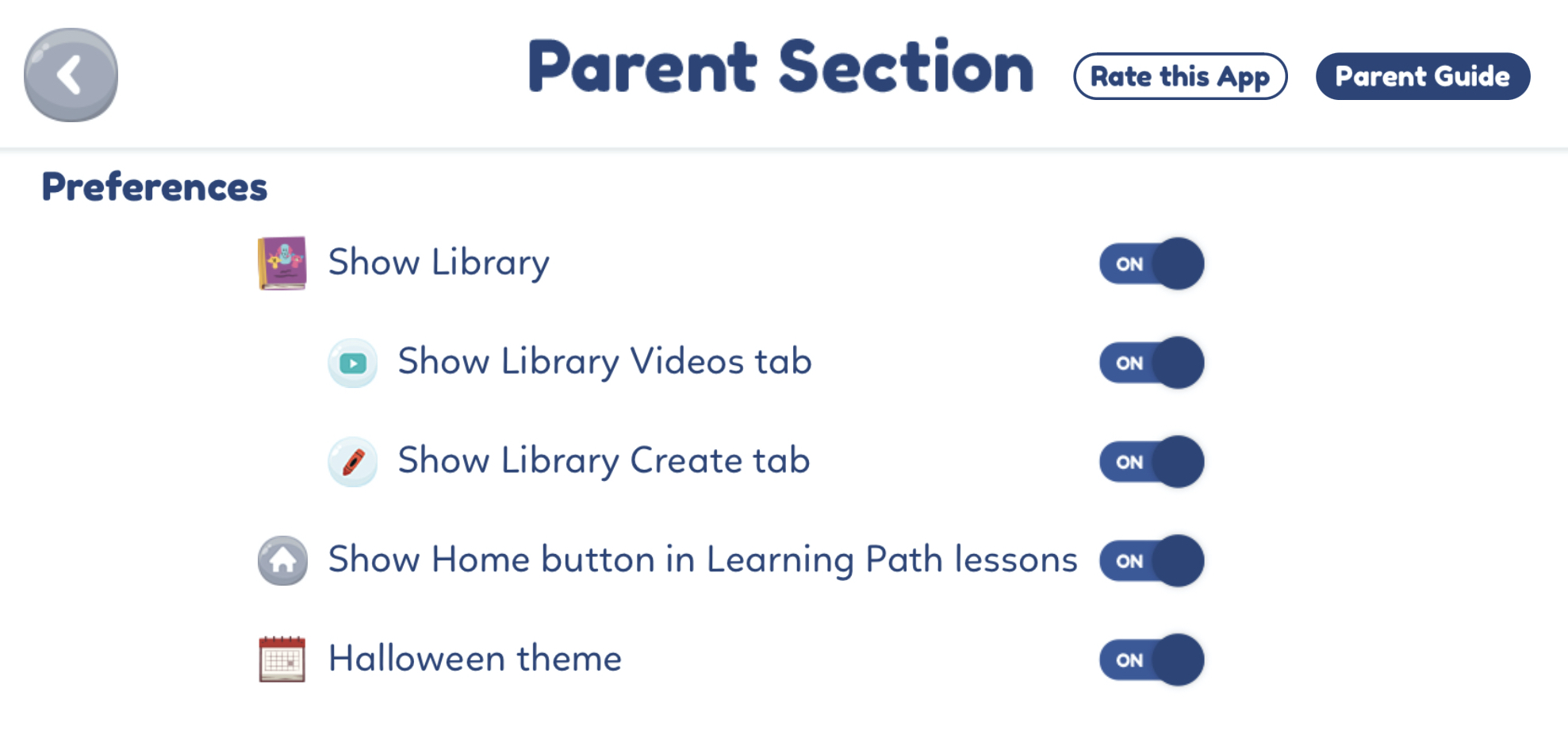
Here you will see options to show or hide the “Videos” and “Create” tabs of the app’s Library, along with an option to hide the “Home” icon in the app’s Learning Path to deter children from exiting a lesson before it’s completed.
You will also see an option to show or hide a seasonal theme, such as Halloween.
Comments
0 comments
Article is closed for comments.